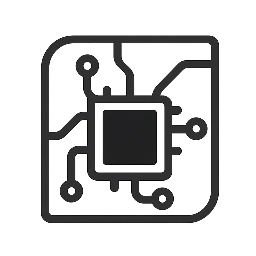In today’s fast-paced digital world, businesses need to move quickly — and that often means developing software faster than ever before. But what if you don’t have a full team of developers at your disposal? Enter the game-changers: low-code and no-code platforms. These tools are reshaping how applications are built, making software creation accessible to almost anyone. So, what’s driving this revolution, and how can you take advantage? Let’s dive in!
What Are Low-Code and No-Code Platforms?
Definition of Low-Code Platforms
Low-code platforms allow users to build applications with minimal hand-coding. Imagine it as a hybrid approach — a visual development environment where developers can drag and drop components but still add custom code if needed. This means faster development without sacrificing flexibility.
Definition of No-Code Platforms
No-code platforms take simplicity even further. They enable complete application building without writing any code at all. The idea is to empower non-technical users — think business managers or marketing professionals — to create apps using simple visual tools, without touching a single line of code.
Why Are These Platforms Gaining Popularity?
Ease of Use for Non-Developers
Remember how intimidating software development felt to most people? No-code platforms smash that barrier. With intuitive drag-and-drop editors and pre-built modules, anyone with a good idea can start building apps. This democratization of app creation is a massive reason behind their skyrocketing use.
Speed of Application Development
In the business world, time is money. Low-code/no-code platforms slash development time dramatically — some reports say by up to 10x faster than traditional coding. Faster prototypes, quicker updates, and reduced time-to-market mean companies can keep up with rapidly changing demands.
The Differences Between Low-Code and No-Code
Customization Levels
Low-code gives you more control and flexibility because you can inject custom code to tailor apps precisely. No-code, while easier, is more restrictive — great for simple workflows but sometimes limiting for complex needs.
User Base and Target Audience
Low-code platforms are typically geared toward professional developers and tech-savvy users, whereas no-code is designed for business users or citizen developers with little to no programming experience.
Key Features of Low-Code and No-Code Tools
Drag-and-Drop Interfaces
Both platforms rely heavily on user-friendly drag-and-drop builders. These interfaces allow users to arrange app components visually, like putting together a puzzle, without worrying about syntax or errors.
Pre-built Templates and Modules
Most platforms offer ready-to-use templates and modules for common business functions — like customer management, workflow automation, or e-commerce. This speeds up the process even more by providing building blocks.
Major Players in the Low-Code/No-Code Market
Microsoft PowerApps
PowerApps stands out for its seamless integration with the Microsoft ecosystem, making it ideal for enterprises already invested in Office 365 and Azure.
OutSystems
OutSystems focuses on enterprise-grade applications with robust security and scalability, combining low-code ease with professional development power.
Zapier and Airtable
Zapier connects various apps to automate workflows with no-code automation, while Airtable offers a hybrid database-spreadsheet experience that is easy for no-code users to manipulate.
Benefits of Using Low-Code and No-Code Platforms
Cost-Effectiveness
Hiring experienced developers can be expensive. Low-code/no-code platforms reduce the need for large dev teams and lower overall development costs.
Improved Collaboration Between Teams
These tools bridge the gap between business and IT teams, fostering better communication and collaborative app development, which ultimately leads to better solutions.
Common Use Cases and Industries Benefiting
Small Business Solutions
From creating custom CRMs to inventory management apps, small businesses leverage no-code tools to handle unique needs without breaking the bank.
Enterprise Digital Transformation
Large organizations use low-code platforms to rapidly modernize legacy systems and integrate new digital workflows, keeping them competitive.
Challenges and Limitations to Consider
Security Concerns
Because these platforms handle sensitive data, security and compliance can be tricky. It’s vital to ensure the platform meets industry standards before adopting it.
Scalability Issues
No-code solutions sometimes hit a wall when applications need to scale or integrate deeply with complex IT infrastructure, requiring eventual migration to traditional development.
The Impact on Traditional Software Development
Changes in Developer Roles
Developers are shifting toward overseeing low-code/no-code projects, focusing on complex customizations and integrations instead of building everything from scratch.
New Opportunities for IT Teams
IT teams become enablers and validators, empowering business users to innovate while maintaining governance and security.
How to Choose the Right Low-Code or No-Code Platform
Assessing Business Needs
Start by mapping out your requirements: complexity, security, integration needs, and user skills. This clarity helps narrow down suitable platforms.
Evaluating Platform Flexibility
Look for platforms offering scalability, robust support, and integration capabilities that can grow with your business.
Getting Started: Tips for Beginners
Learning Resources
Many platforms offer tutorials, community forums, and certification programs. Websites like Udemy, Coursera, or even vendor-specific academies are great starting points.
Building Your First App
Start small — automate a simple task or create a prototype. This hands-on approach is the best way to learn and gain confidence.
Future Trends in Low-Code and No-Code Development
AI and Automation Integration
The future points toward AI-powered development assistants that can generate code snippets or suggest improvements, further speeding up app creation.
Expanding Use Cases
Beyond business apps, expect growth in industries like healthcare, education, and government where rapid application development can solve pressing challenges.
How Businesses Can Maximize Value
Training and Upskilling Staff
Empowering your workforce with proper training ensures smoother adoption and innovation with these platforms.
Combining Low-Code with Traditional Development
The best results often come from hybrid approaches — using low-code/no-code for rapid delivery and traditional coding for complex, mission-critical systems.
Success Stories and Real-World Examples
How Startups Leveraged These Platforms
Startups often lack budgets for large dev teams, so they rely on no-code tools for MVPs and early product launches. For example, Comet, a data science platform, used low-code tools to speed development phases.
Large Enterprises’ Adoption
Companies like Schneider Electric have embraced low-code to accelerate their digital transformation and reduce dependency on traditional IT bottlenecks.
Conclusion
Low-code and no-code platforms are transforming the software development landscape by making app creation faster, cheaper, and accessible to a broader audience. While they’re not a one-size-fits-all solution, their benefits—especially in terms of speed, collaboration, and cost savings—make them an essential part of modern IT strategies. Whether you’re a small business owner or part of a large enterprise, exploring these platforms might just unlock your next big innovation.
FAQs
1. Are low-code and no-code platforms suitable for complex applications?
Low-code platforms can handle complex apps with custom coding, but no-code platforms may struggle with very intricate workflows or integrations.
2. Do I need programming skills to use no-code tools?
Nope! That’s the whole point — no-code tools are designed so that anyone can build apps without coding.
3. Can low-code/no-code platforms replace professional developers?
They complement developers rather than replace them, freeing up experts to focus on more complex problems.
4. How secure are applications built with low-code/no-code platforms?
Security varies by platform; always choose those with strong compliance and security features, especially for sensitive data.
5. What industries benefit most from low-code and no-code platforms?
Industries like finance, healthcare, education, retail, and manufacturing are seeing huge gains from rapid app development using these platforms.