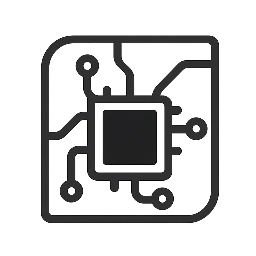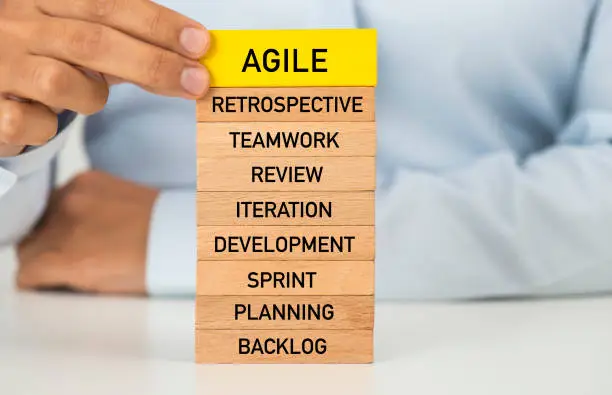Introduction
Ever wondered how teams keep track of tons of tasks without losing their minds? The secret lies in project management software. Project management software tools are like your team’s command center — they help organize tasks, communicate clearly, and hit deadlines without breaking a sweat. Whether you’re managing a small group or a multinational project, having the right tool can transform chaos into smooth sailing.
In this article, we’ll dive deep into the best project management software available today, compare their features, pros, cons, pricing, and help you decide which one fits your needs perfectly.
Understanding Project Management Needs
Different Types of Projects
Not all projects are created equal. You might be handling a creative campaign, a software development sprint, or a complex construction job. Each demands different tools and features. For example, software dev teams often look for issue tracking, while marketing teams want content calendars.
Key Features to Look For
So, what should you be looking for? Task management, collaboration tools, time tracking, reporting, and integrations are some of the essentials. The best project management software gives you a clear overview, boosts productivity, and fits into your existing workflow.
Top Project Management Software Overview
What Makes a Software “Best”?
It’s not just about flashy features or popularity — it’s about how well the tool solves your specific problems. Ease of use, flexibility, pricing, customer support, and continuous updates play a huge role.
Popularity and User Ratings
According to G2 and Capterra reviews, tools like Trello, Asana, Monday.com, Jira, and ClickUp often top the charts because they blend power with user-friendliness.
Detailed Comparison of Best Project Management Software Tools
Trello
Overview and Best Use Cases
Trello uses a simple, visual Kanban board system that’s great for small teams and individuals. Think sticky notes on a wall, but digital. Perfect for marketing campaigns, editorial calendars, or simple task tracking.
Pros and Cons
- Super intuitive and easy to use
- Free version available with basic features
- Limited advanced project management tools
- Can get cluttered with large projects
Pricing Plans
Free basic tier, Business Class at $12.50/user/month, Enterprise pricing varies.
Asana
Overview and Best Use Cases
Asana is a step up in complexity, ideal for mid-sized teams who want to manage tasks, projects, and workflows in one place. Great for cross-functional teams and deadline-heavy projects.
Pros and Cons
- Powerful workflow customization
- Strong collaboration and communication features
- Can be overwhelming at first
- Some features locked behind paywall
Pricing Plans
Basic free tier, Premium at $10.99/user/month, Business at $24.99/user/month.
Monday.com
Overview and Best Use Cases
Monday.com offers a colorful and flexible platform suitable for all industries. It’s versatile — handling anything from CRM to project tracking with ease.
Pros and Cons
- Highly customizable dashboards
- Tons of integrations
- Can be pricey for small teams
- Learning curve for new users
Pricing Plans
Basic starts at $8/user/month, Standard $10/user/month, Pro $16/user/month.
Jira
Overview and Best Use Cases
Jira is the go-to for software development teams. It’s designed for Agile workflows, bug tracking, and sprint planning.
Pros and Cons
- Deeply integrated with developer tools
- Excellent for issue and bug tracking
- Complex interface for non-tech users
- Pricing can add up quickly
Pricing Plans
Free for up to 10 users, Standard $7.75/user/month, Premium $15.25/user/month.
ClickUp
Overview and Best Use Cases
ClickUp prides itself on being an all-in-one platform, merging docs, tasks, goals, and chats in one space. Perfect for teams wanting to consolidate tools.
Pros and Cons
- Feature-rich and highly customizable
- Affordable pricing
- Interface can feel overwhelming
- Some users report occasional bugs
Pricing Plans
Free tier available, Unlimited plan at $5/user/month, Business at $12/user/month.
Wrike
Overview and Best Use Cases
Wrike is a robust platform for enterprise-level project management with strong reporting and resource management.
Pros and Cons
- Advanced analytics and reporting
- Great for large, complex projects
- Can be pricey
- Steep learning curve
Pricing Plans
Free plan, Professional $9.80/user/month, Business $24.80/user/month.
How to Choose the Right Project Management Tool for Your Team
Assessing Your Team’s Workflow
Start by mapping out how your team works. Are you tracking simple to-dos or complex, multi-phase projects? Identify must-have features and what your team struggles with now.
Budget Considerations
Don’t blow your budget on features you won’t use. Many tools have free versions or trials — test a few before deciding.
Scalability and Integration
Will your tool grow with your team? Also, check if it integrates with tools you already use like Slack, Google Workspace, or Salesforce.
Tips for Successful Project Management Software Implementation
Training Your Team
No matter how great a tool is, without training, it can become a ghost town. Organize onboarding sessions and share tutorials.
Setting Clear Goals
Set expectations for what the software should help you achieve — clearer communication, faster task completion, better reporting.
Regular Monitoring and Feedback
Check-in regularly to see what’s working or not. Encourage feedback and adjust your processes accordingly.
Future Trends in Project Management Software
AI and Automation
AI is helping automate repetitive tasks, predict project risks, and optimize workflows. Imagine your software nudging you about a deadline before it slips!
Enhanced Collaboration Features
Remote work demands better real-time collaboration — expect more video integrations, chatbots, and virtual workspaces.
Conclusion
Choosing the best project management software can feel like finding a needle in a haystack. But with the right knowledge, you can pick a tool that fits your team’s unique needs, boosts productivity, and makes work more enjoyable. From Trello’s simplicity to Jira’s developer power, the perfect fit is out there — you just need to know where to look.
FAQs
Q1: Which project management tool is best for small teams?
For small teams, Trello or ClickUp offer user-friendly, affordable options with solid features.
Q2: Can I use multiple project management tools at once?
Yes, but it can cause confusion. It’s best to choose one that integrates well with your other apps.
Q3: Are free plans enough for professional use?
Free plans are great for starters but often lack advanced features needed for larger projects.
Q4: How important is software integration?
Very important. Integration saves time by syncing data across tools like email, calendars, and chat apps.
Q5: What role does AI play in project management software?
AI helps with task automation, deadline predictions, and workflow optimizations, improving efficiency.